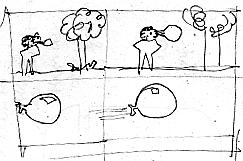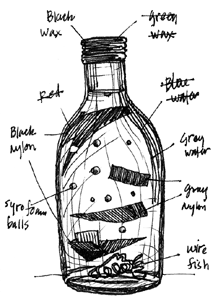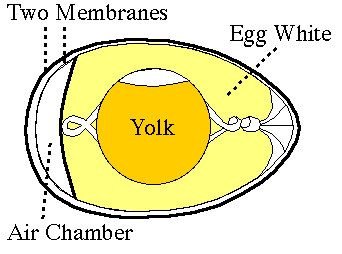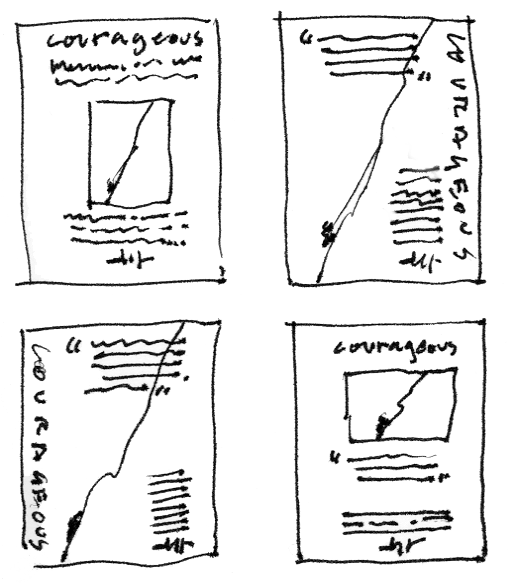Visualize
Graphic
Organizers
1. to recall or form mental images or
pictures. 2. to make visual or visible. 3. to form a
mental image of. 4. to make perceptible to the mind or
imagination (Webster's. p 2127).
vision, envision, envisage, picture, image,
objectify; picture in one's mind, picture to oneself, view with the
mind's eye, contemplate in the imagination, form a mental picture of,
represent, see, just see, have a picture of; call up, summon up,
conjure up, call to mind, realize (Chapman, p 406).
Sketch
Sketches can be fun and or loose indicators that don't require great
artistic ability to:
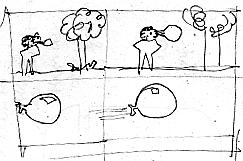
describe a physical phenomenon;

show how money is made; or to
Top

capture ideas from other people's work.
In this case a sketch of a photograph by Debbie Fleming Caffery,
"Smoke Walking", 1989, Patoutville, Louisiana
seen in the Museum of Photographic
Arts, San Diego.
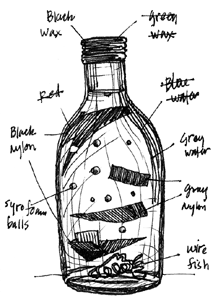
show the revision and editing process by making changes to your ideas
while still in the concept development stage rather than in the
implementation/execution stage.
Detailed diagrams provide more formal options of visualization.
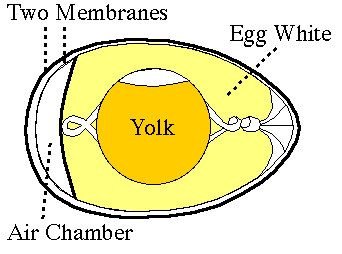
Visualizing Use to see the description of physical structures,
places, spatial relationships, concrete objects, abstract concepts,
or visual images.
Creating thumbnails
Thumbnails represent scaled down versions of a final composition.
For a project where the final size is 9" x 12", thumbnails might be
approximately 2" x 2-2/3", large enough to show some detail, but
small enough to work quickly.
Thumbnails enable you to make decisions about how you wish to
present your content without investing a lot of time.
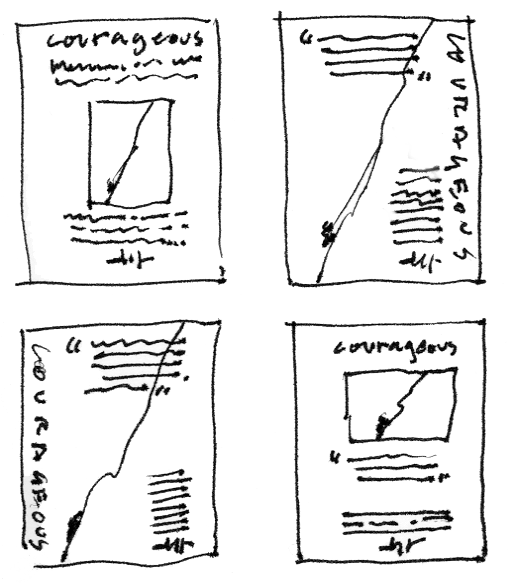
Make sure your thumbnails have the same proportions as the final
composition.
Include all of the elements - images, text, and other graphic
devices that will make up the final composition.
Keep in mind that even though thumbnails help you make decisions,
changing scale to full size often changes the final layout.
Other graphic organizers available throughout this
site.
Site
Map - A list of all the pages with
annotations, yes, all of the pages on this site.
Teachers
- Make sure you check out the Assignments
section which provides exercises, projects, support resources, and
rubrics.
Quotes
- New links and lots of new quotes about life, art, and
philosophy.
Historical
and Cultural Context - provides an
overview of art movements and the context in which they developed. We
have not covered every movement or period, rather selected snippets
to help provide students with an opportunity to explore the elements
that have influenced other artists in their quest for expressing
personal voice. As with all of our work, this site remains a work in
progress.

Wow, validation.
Check out edHelper.com
to find more educational resources, lesson plans, news updates, and
more.
For more graphic organizers see:
Graphic Organizer Index - http://www.graphic.org/goindex.html
- provides a matrix of organizers with practical applications for
each category.
Site
Map | Graphic
Organizers | Quotes
| WordList
| Glossary
| Rules
of Thumb | On-Line
Resources | WriteDesign
| Co-Teachers - Doug
and Melissa
| Gallery
| Top
E-Mail Doug at mrdoug@aznet.net
or Melissa at mmckinstry@sdja.com
|

|
Melissa and I would like to
thank znet
for
making a commitment to
education and WriteDesign.
|