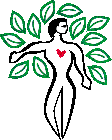
San Diego
Jewish Academy
9th Grade Humanities
The Roman
Empire
|
|
San Diego
Jewish Academy |
Site Map | 9th
Grade Humanities Syllabus 2001-02 | Quotes
| WordList | Glossary
| Graphic Organizers |
Rules of Thumb |
On-Line Resources |
WriteDesign | Co-Teachers - Doug
and Melissa | Gallery
E-Mail Doug at mrdoug@aznet.net
or Melissa at mjmckinstry@earthlink.net
10.1 Students relate the moral and ethical principles in ancient Greek and Roman philosophy, in Judaism, and in Christianity to the development of Western political thought.
- excerpted from World History, Culture, and Geography: The Modern World California State Standards
Project Essential
Ingredients:
Abstract:
Biography Collections http://members.home.net/klanxner/lives/Collect_gen.html
- Links to tons of sites dedicated to biographies. A
must see.
Works Cited and Writing Standards
MLA
Citation Examples by HCC Library
The Modern Language Association (MLA) Style is widely used for
identifying research sources.
Group Techniques - shows how to identify skills and roles
How to conduct web research systematically and develop a well supported paper.
PowerPoint
Presentation: | Top
Planned to meet time limit of 7 minutes
Presentation
Tips: | Top
PowerPoint/Presentation Tips - http://www.tokitty.com/ppttips.htm - focuses on the creation of the PowerPoint slides.
10 Little-Known, Rarely Discussed, Highly Effective Presentation Techniques by Marjorie Brody at: http://www.powerpointers.com/showarticle.asp?articleid=25
21 Tips For Spellbinding Speeches by Eileen Kugler at: http://www.powerpointers.com/showarticle.asp?articleid=82
PowerPoint Tips - by Doug and some help from assorted friends at: http://www.writedesignonline.com/assignments/powerpointips
Topics:
| Top
Pompeii and Vesuvius
Masada
Hadrian's wall
Roman architecture - the Pantheon, Forum, Colosseum
Aqueduct system
Spread of Christianity - Paul (Saul)
Constantine and Byzantium
Attila the Hun vs. Pope Leo I
Group
Techniques | Top
Cooperative Learning - Team Expectations - Some of the common fears about working with groups include student fears that each member will not pull their weight as a part of the group. Students are scared that their grade will be lower as a result of the group learning vs. learning they do individually. One way to address this issue is to use a group activity to allow the group to outline acceptable group behavior. Put together a form and ask groups to first list behaviors (expectations) they expect from each individual, each pair and as a group as a whole. Groups then can use this as a way to monitor individual contributions to the group and as a way to evaluate group participation. (NOTE: This content is taken from materials presented at The University of Tennessee at Chattanooga Instructional Excellence Retreat, May 1996. Barbara J. Millis, PhD, Associate Director for Faculty Development, United States Air Force Academy, Facilitator)
|
|
|
|
|
Email address |
Email address |
|
|
Phone number |
Phone number |
|
|
Hours of availability |
Hours of availability |
|
|
|
|
|
|
Topic knowledge |
Topic interest |
Topic |
|
Research |
Writing |
Research |
|
Organization |
Editing |
|
|
Design |
Computers |
Computers |
|
Presentation |
Presentation |
Step one - Searching for content
Step two - Sorting content | Top
Step three - Starting draft
Step four - Revision and editing
|
|
Melissa and I would like to |