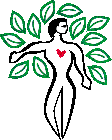
San Diego
Jewish Academy
High School Humanities
PowerPoint
Tips
|
|
San Diego
Jewish Academy |
Start your presentation with a quote that sets the tone.
"Consider the overall message of the presentation and formulate a practical strategy to execute it."
Liven up you presentation

A picture is
worth...
Well, you can insert all kinds of images such as:
Whoa, be careful...
Finish your presentation with a quote that leaves the audience with something to think about.
"Remember -- speaking is an audience-centered sport. Avoid speaking out of ego, appearing too cocky or unprepared. As long as you stay focused on the audience -- in preparation, delivery and during the Q and A, you should be successful as a presenter." - Marjorie Brody - http://www.presentation-pointers.com/showarticle/articleid/25/
Finally...
Rehearse, rehearse, rehearse, rehearse, rehearse,
rehearse,
rehearse, rehearse, rehearse, rehearse, rehearse, rehearse,
rehearse, rehearse, rehearse, do you get the idea?
10 Little-Known, Rarely Discussed, Highly Effective Presentation Techniques by Marjorie Brody at: http://www.presentation-pointers.com/showarticle/articleid/25/
21 Tips For Spellbinding Speeches by Eileen Kugler at: http://www.presentation-pointers.com/showarticle/articleid/82/
Introduction to Microsoft PowerPoint 2007 at: http://www.pdfconverter.com/resources/articles/PowerPoint2007tutorial/ - Courtesy of Sandy Darby
|
|
Melissa and I would like to |